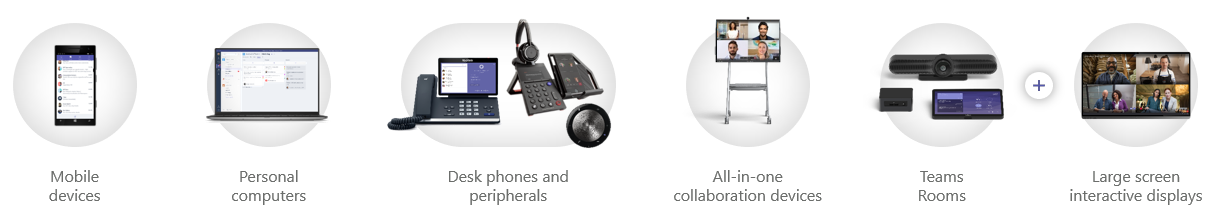In the past I’ve used Power Automate to create approval flows within Microsoft Teams. Check out my post on Automating Microsoft Teams Creation. For complex approvals using the traditional Power Platform is still often going to be the correct approach. Although Microsoft Teams does provide an integrated alternative. The Microsoft Teams Approval App uses the underlying Power Automate infrastructure but makes it really easy for end users to create and use approvals directly from their Teams Channels, Chats or from the Approval App itself.
There are a huge number of use cases for approvals within any organisation. Basically any process that needs some form of permission, check or consensus currently using email or paper could be moved into Teams and make use of the App. To help visualise how the approvals work within Teams I created the following short video demo.
From an administration perspective:
- An end user can control their Approval Notifications from their Teams client’s settings:

2. An administrator can manage user access to the Approvals App using custom Permission Policies in the Teams Admin Portal. A (very) simple example is shown below:

For further information check out the Approval App documentation.