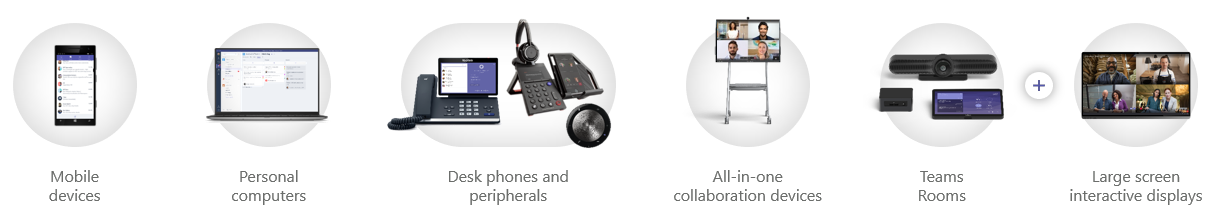As you may have already have seen I’ve previously posted a couple of videos about using OBS for Live Events. If not, then check out “Network Device Interface and Microsoft Teams” and “Top Tip – Teams Live Events External Production” to learn more.
We never stop learning! During a team meeting last week my esteemed colleague Chris Haley shared how OBS (there are other encoders available) can be used to enhance presenter engagement during a Microsoft Teams Meeting. Our team then spent a couple of hours having some fun with the Technology. I’ve captured the end result below. Check this out!
If you followed this year’s Ignite announcements, then you will have already heard about the new Custom Layouts feature, which I think will probably wrap what I showed during the video directly into Teams. Even so, I still think tools like OBS will allow professional presenters to remain creative and bring even more engagement into their virtual deliveries.
If you are interested in building the meeting experience I showed above I’ve listed some high level steps below. The good news is that no GBPs were spent during the creation process and it is surprisingly easy to set up!
- Make sure you have a second Monitor connected to your PC/Laptop.
- Configure a green screen background for your webcam. I used chromacam. Just search for it on the web.
- Then use it to configure a Green background for your selected webcam.
- If you don’t have OBS studio download it. It’s free.
- Follow the configuration steps in above video.