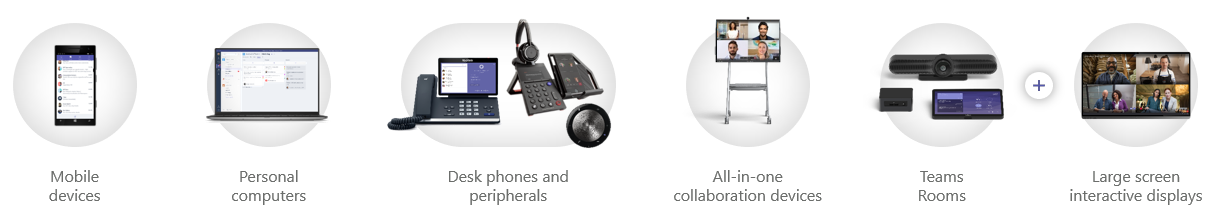In addition to 3rd party content, Viva Learning also allows an organisation to surface its own training material that’s housed in one or more SharePoint folders. Metadata can also be associated with each file or link to provide a richer end user experience within the Microsoft Teams App.
The file types currently supported include Office Apps, PDF, Audio (.m4a), Video (.mov, mp4, avi) and Linked Objects. Linked Objects allow you to connect to internal SharePoint content and to external media such as YouTube videos. To view content from the Viva Learning App a users needs to have been granted the relevant SharePoint permission.
The video demonstration below provides an overview of both the end user and admin experience.
#MicrosoftEmployee #MSPartnerUK